Project Analyzer creates call trees for both procedures and files.
Procedure call trees show "calls" and "called-by" information for Subs, Functions and other procedures. They answer questions "Which procedures do I call?" and "Who calls me?", respectively. These trees represent the control flow in your application. A procedure call typically occurs when you explicitly call a Sub, Function or Property by its name. Some calls are implicit, such as when an event handler executes in response to an event.
File dependency trees are call trees at the file level. These trees show "depends-on" and "required-by" information. A file depends on another file if it requires the other file to compile or run. A file is required by another file if that other file depends on it. A file dependency is created when a file refers one or more members of the other file.
Call and dependency trees are built based on cross-references. Cross-references are raw data for the building of call trees. See Terminology for the exact definitions.
A forward call tree is a tree that shows a "calls" relation.
A backward call tree is a tree that shows a "called-by" relation.
For the sake of simplicity, we use this calls/called-by terminology even for depends-on/required-by trees.
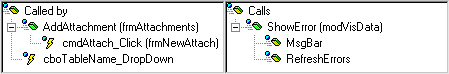
Select Call tree in the View menu to display the call tree window. This window shows forward call trees, both the file dependency tree and the procedure call tree.
Since a call tree can easily get very large, the whole tree is not shown at once. Expand levels of the tree by clicking the + signs. To fully expand all levels of a branch, click the + button in the toolbar.
Call tree reports are available in the Report menu or from the Call tree window. Take care creating a full call tree report on a big project - the results may be larger than you expected.
You can see forward and backward trees at the bottom of the main window. The File tab shows file dependency trees for the selected file, the Procedure tab shows procedure call trees for the selected procedure.
Project Graph produces graphical call trees in both directions: forward and backward.
Enterprise Diagrams produces call diagrams in all directions: forward, backward and between.