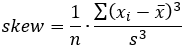
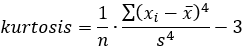
Metrics are a tool for quality control and project management. They measure different attributes of a project or smaller pieces of code. For example, a metric may measure the number of code lines, the complexity of code or the amount of comments. Metrics can be used to find areas that are prone to problems. Metrics can be tracked across multiple teams or projects or they can be used to monitor the development of a single system.
What can you measure with code metrics? Code size is one of the first things to consider. Other metrics tell about the understandability and complexity of the code. There is more than one metric to evaluate for each of these properties.
It is to be noted that Project Metrics is about code-related metrics. We don't speak of money or schedule related metrics now. Here we are concerned about metrics that can be mechanically counted by reading the source code.
Code size is usually measured in lines of code or kilobytes. You can measure sizes such as project size, procedure size, source file size, executable file size and so on.
Some code is easy to read, other code is not. Low understandability will most probably result in more errors and maintaining problems.
High complexity in code may result in bad understandability and more errors. Complex code needs more time to develop, test and maintain. Therefore, excessive complexity should be avoided.
There are many kinds of software complexity.
Code analysis finds metrics for structural and informational complexity. The following metrics are some of the best ones for evaluating the complexity of a project, file or a procedure: Lines of code, cyclomatic complexity, informational complexity, and structural fan-out.
Metrics related to the object-oriented features of a program are often classified as object-oriented (OO) metrics. Historically, metrics were first developed for procedure-oriented (structured) code. Later, series of OO metrics were introduced. OO metrics are suitable for programs that consist of classes. It is to be noted that most if not all non-OO metrics are directly applicable to OO projects as well.
There are other metrics which cannot be calculated mechanically by reading the source code. These include things like number of function points, money spent/1000 LOC, number of errors per module and time spent writing a program. You can combine code metrics with external data to calculate this kind of metrics by yourself.
There are no widely accepted target values for most of the metrics. This help gives some sample values for your consideration. You will have to make up your own goals. Take the Design quality report for some projects, and see how they differ. Then use the Metrics view feature (in the Enterprise menu) to list the procedures with the highest values, and see if something should be done. This way, you can learn to use metrics the way that suits you best.
This is a short introduction to the statistical values provided. If you need more information, consult any elementary statistics book.
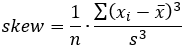
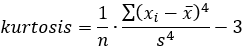
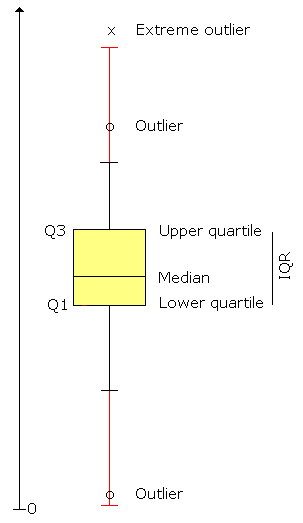
Outliers are values that are either higher or lower than most other values. Outlier values are exceptional in the data at hand. You can watch for outliers to spot abnormal code that might require a closer review and possibly a rewrite. This works regardless of the metric in question (well, for most metrics anyway).
Being an outlier does not necessarily mean the code is bad. In fact, the code may be exceptionally good! An outlier value tells you that in some sense, the code is exceptional compared to other code in the same system. When you analyze another system you are likely to different outlier limits, and you're thus able to find the exceptional parts of that system.
How to define outlier limits? In a set of data, 1/4 of values fall in the low quartile, Q1 being the highest value. Respectively, 1/4 of values are in the high quartile, Q3 being the lowest value. The rest of the values (1/2 of all) lie between Q1 and Q3. The length of this range is called the inter-quartile range (IQR) and it is calculated as follows:
IQR = Q3 − Q1
We will then use the Q1, Q3 and IQR to define lower and upper limits of typical values in the data.
Upper limit = Q3 + 1.5 * IQR
Lower limit = Q1 − 1.5 * IQR
Values below the lower limit are considered outliers. Similarly, values above the upper limit are considered outliers. The rest of the values are considered normal.
Extreme outliers are defined similarly to outliers, but using a higher upper limit and a smaller lower limit.
Extreme upper limit = Q3 + 3 * IQR
Extreme lower limit = Q1 − 3 * IQR
Outliers or extreme outliers, which ones should you consider? If there are too many outliers at hand, you could first tackle the extreme ones. On the other hand, if there are few or no extreme outliers, watch out for the regular outliers (mild outliers, so to speak).
It often happens that there is no lower limit (or no upper limit, or neither of them). In this case, all values at the low (high) end are considered normal. Even the minimum (maximum) value is relatively close to other values and therefore cannot be considered abnormal. In many cases, there are no outliers to find at all. In this case, all the code is relatively similar as far as that metric is concerned.
In the case of normally distributed data, only about 1 in 150 observations will be an outlier and only about 1 in 425,000 an extreme outlier. In the real world, software metrics are rarely normally distributed, so the amount of outliers and extreme outliers will vary.
The Limits functionality lets Project Metrics automatically highlight outliers and extreme outliers in red to catch your attention. Select either the <Outliers> or the <Outliers, extreme> rule set to quickly apply outlier limits to all metrics.
Click the metric column header to sort the items by metric value. This way you can easily spot the red outliers.
Select the chart "Kiviat of limits on page" in the View menu. Together with the <Outliers> or the <Outliers, extreme> rule set, this is a quick way to spot metrics having a large or a small number of outliers.