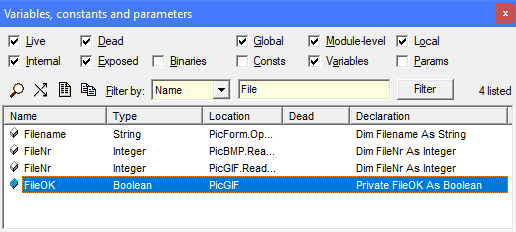
This group of windows lets you list the above programming elements the way you please. Navigate in your code, search for programming elements and produce ad hoc reports. You can access these windows via the View menu or the main window toolbar.
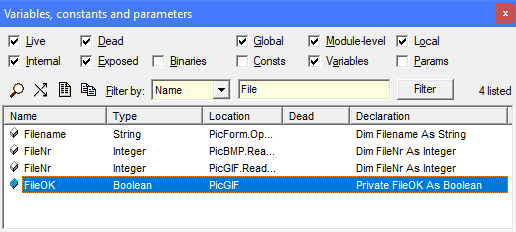
The toolbar buttons let you access the features of this window. You can also find these features by right-clicking the list.
Live. Select this to list live elements.
Dead. Select this to list dead elements.
Global. Show globally accessible elements. These are Friend and Public definitions declared in standard modules.
Module-level. Show non-global elements (excluding locals inside procedures).
Local. Show local variables and constants. This option is only available in the Variables, constants and parameters window. It does not affect parameters, only variables and constants.
The following options are available in projects that expose an interface to other projects:
Internal. Show elements that are internal to the project. No other projects can access these elements.
Exposed. Show elements that are exposed to other projects.
Binaries. Select this to show elements declared in binary files. Unselect it to focus on your source code only. This option is hidden if there are no binaries to show.
You can filter the listing based on the variable name etc. Write the filter pattern in the field and press the Filter button. The pattern accepts the VB Like operator syntax: you can use wildcards * and ?.
| Option | Filter by | Example |
|---|---|---|
| Name | Name of element. | Variables that start with "a". |
| Type | Type of element: data type or other type, depending on window. | Variables of type Long. |
| Location | Module where declared. | Variables of declared in Module1. |
| Dead | Deadness status. | Dead variables. |
| Declaration | Entire declaration of element. | Arrays declared (0 To 10). |