Project Analyzer Enterprise Edition
Project Analyzer comes in three different editions. The Enterprise Edition is the most comprehensive one. It includes all the Project Analyzer features for understanding, optimizing and documenting Visual Basic source code. Analyze large solutions in an automated way. Auto-fix programming problems. Perform instant dead code removal. Find duplicated code. Run VB.NET Compatibility Check. View metrics.
The Pro Edition features are also included in the Enterprise Edition: Generate source code documents, view graphical call trees, analyze super projects and enforce naming standards.
Enterprise Edition features
Problem auto-fix and instant dead code removal. Repair a lot of coding problems without lifting a finger. Delete or comment out dead code instantly. Optimize your projects in a minute and make them conform to your company's coding standards. Dead code removal
Multi-project analysis. Analyze several related projects together to find dependencies between them. Analyze project groups (.vbg) and VB.NET solutions (.sln). Useful for ActiveX and library project types and dead code detection among several projects.
.NET, COM and DLL analysis. Analyze the use of .NET, COM and DLL libraries in VB code. View the use of classes, methods, enumerations and all other available interfaces in .ocx, .dll or .exe files. Analyze the contents of conventional DLLs. See how you use 3rd-party controls and how you call your own COM libraries and .NET assemblies.
Enterprise Diagrams. Diagram the structure of your program. Call diagrams, file dependency diagrams, class hierarchy diagrams, data flow diagrams, data declaration diagrams, class instantiation diagrams, project dependency diagrams and even class cohesion diagrams. Export diagrams to MS Visio. Enterprise Diagrams help
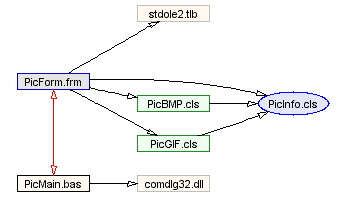
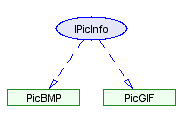
Find duplicate code. Detect repeated code blocks that frequently result from copy & paste coding. Reduce code size by joining duplicate procedures and smaller blocks.
VB.NET Compatibility Check. Get ready for VB.NET! What's the effort to migrate your VB6 project to VB.NET? Save work by preparing your code in advance. More about VB.NET compatibility
Macros. Automate your everyday analysis and reporting tasks by writing macros. Leave your computer analyze the changes you made during the day. Batch analyze several projects at once. Or take 10 reports with a single click.
Metrics
Project Analyzer Enteprise Edition counts 184 software metrics for Visual Basic code. Find out about cyclomatic complexity, lines of code, fan-in, fan-out, amount of documentation etc. See how your project has developed. Compare projects with graphs and statistical analyses. Find exceptional modules. Evaluate code quality. Project Metrics help
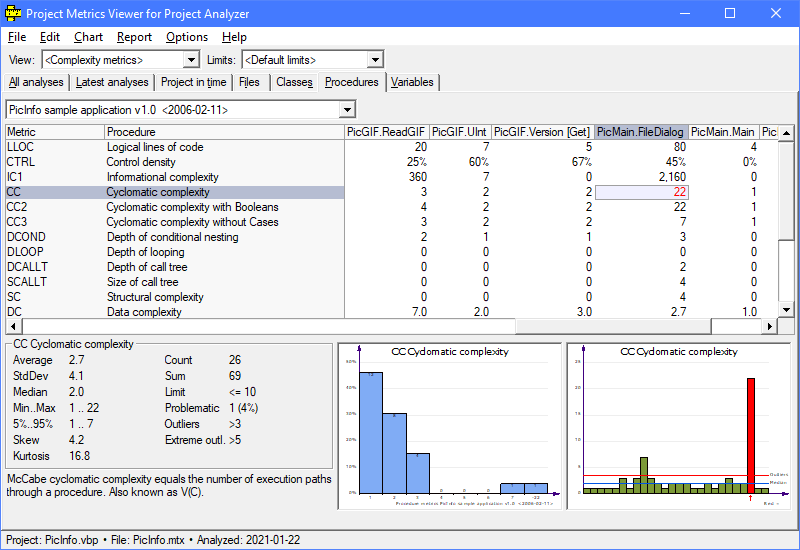
5 different levels of metrics are available:
- Project metrics measure system size in kilobytes, lines of code, number of statements and files, procedures, variables and constants. Evaluate complexity with total cyclomatic complexity, system complexity and relative system complexity metrics. Evaluate documentation with the number of comments, meaningful comments, comment density and average length of names. Measure object-oriented programming with the number of classes, root and leaf classes, abstract and concrete classes, depth of inheritance tree, class reuse, class specialization, method inheritance factor, method hiding factor and more. Evaluate the density of data access statements, control statements and procedure calls.
- File metrics provide measurements for each source file. List the size of each file in kilobytes, lines of code, number of procedures and variables. Evaluate the amount of commentation with comment counts, meaningful comment counts and comment density. Measure dependencies with fan-in and fan-out metrics. Count the number of statements, declarative statements, executable statements and control statements. Evaluate the density of executable statements and control statements.
- Class metrics provide object-oriented measurements for each class. Measure class size by the number of methods, lines and statements. Measure coupling with response for a class metrics and message-passing coupling. Measure class cohesion. Count the number of constructors, events and the size of the class interface. Sort classes by their cyclomatic complexity.
- Procedure metrics help you locate exceptional and error-prone procedures. Spot candidates for refactoring. Determine procedure size by LOC (lines of code) and statement count. Count the procedure parameters. Evaluate data flow through parameters and global variables. Measure informational complexity, structural complexity, data complexity and 3 types of cyclomatic complexity. View the depth of conditional nesting and looping. Measure coupling with fan-in and fan-out metrics for procedure calls and information flow.
- Variable metrics let you evaluate the length of variable names and find critical or busy variables by the number of use locations.
Project Analyzer supports object-oriented (OO) metrics suites such as Chidamber & Kemerer, MOOD and MOOD2.